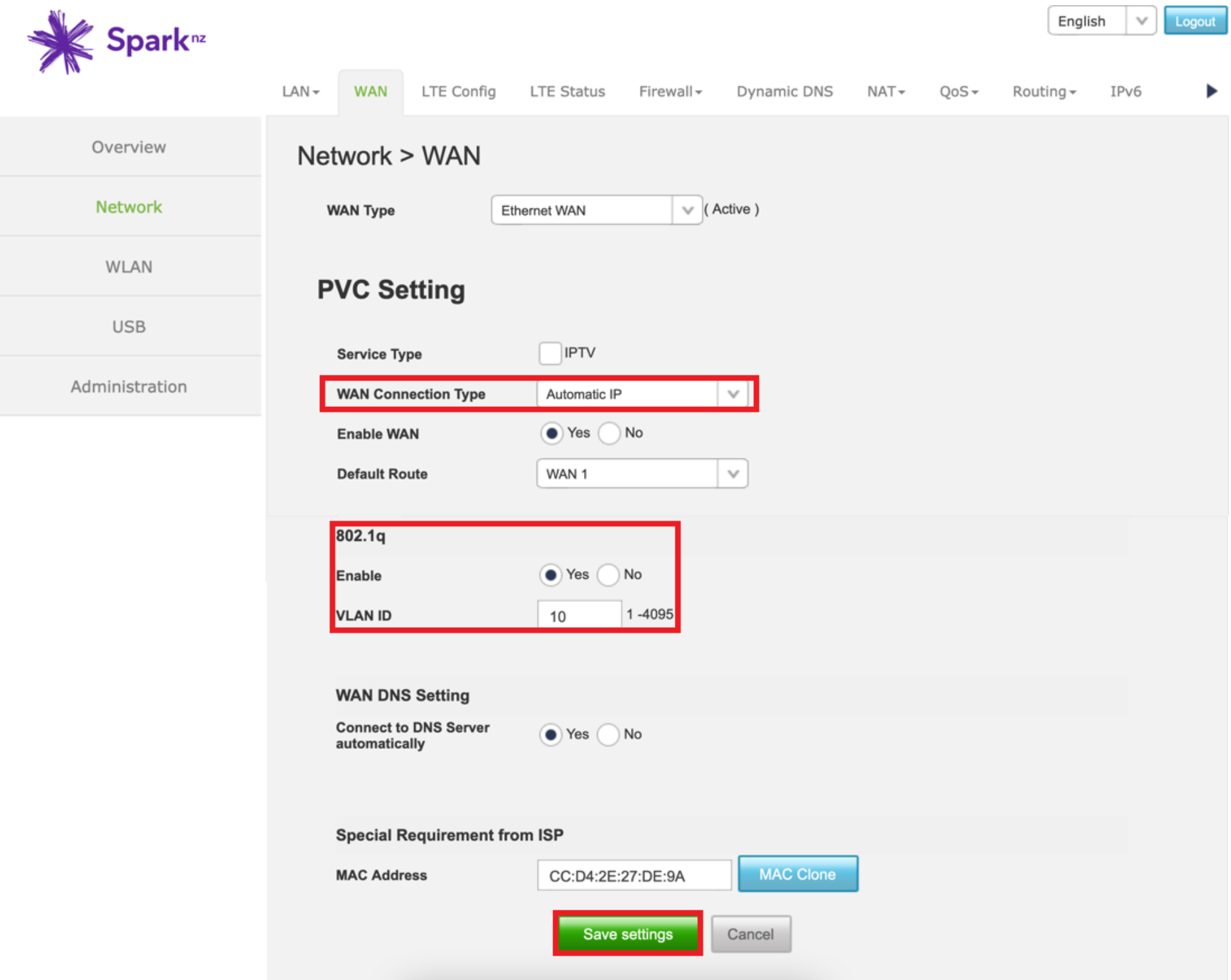Spark/Skinny/Bigpipe - Arcadyan Smart ModemUpdated 15 hours ago
- Connect to the modem by Ethernet or WiFi
- Open a browser (Chrome, Firefox, etc) and enter 192.168.1.254 in the address bar
- Use admin as both the Username and the Password
- The password must be changed, minimum of 8 characters long, then click Save
- On the left-hand side, click Network
- On the top of this page, click on WAN
- Make sure the WAN Connection Type is set to Ethernet WAN
- Click the first Edit button in the Summary page
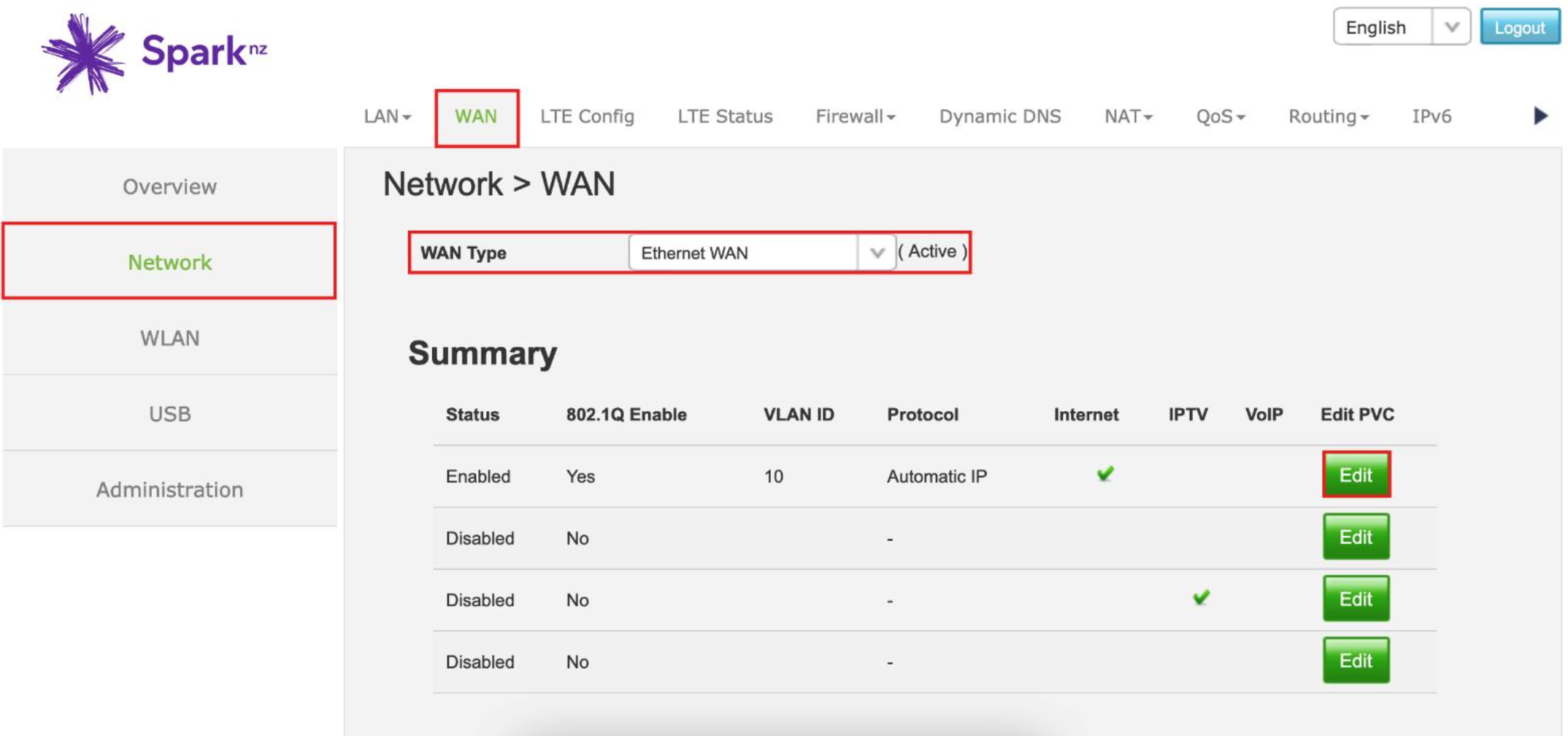
- Make sure the settings on this page match the settings in red below, then click Save settings