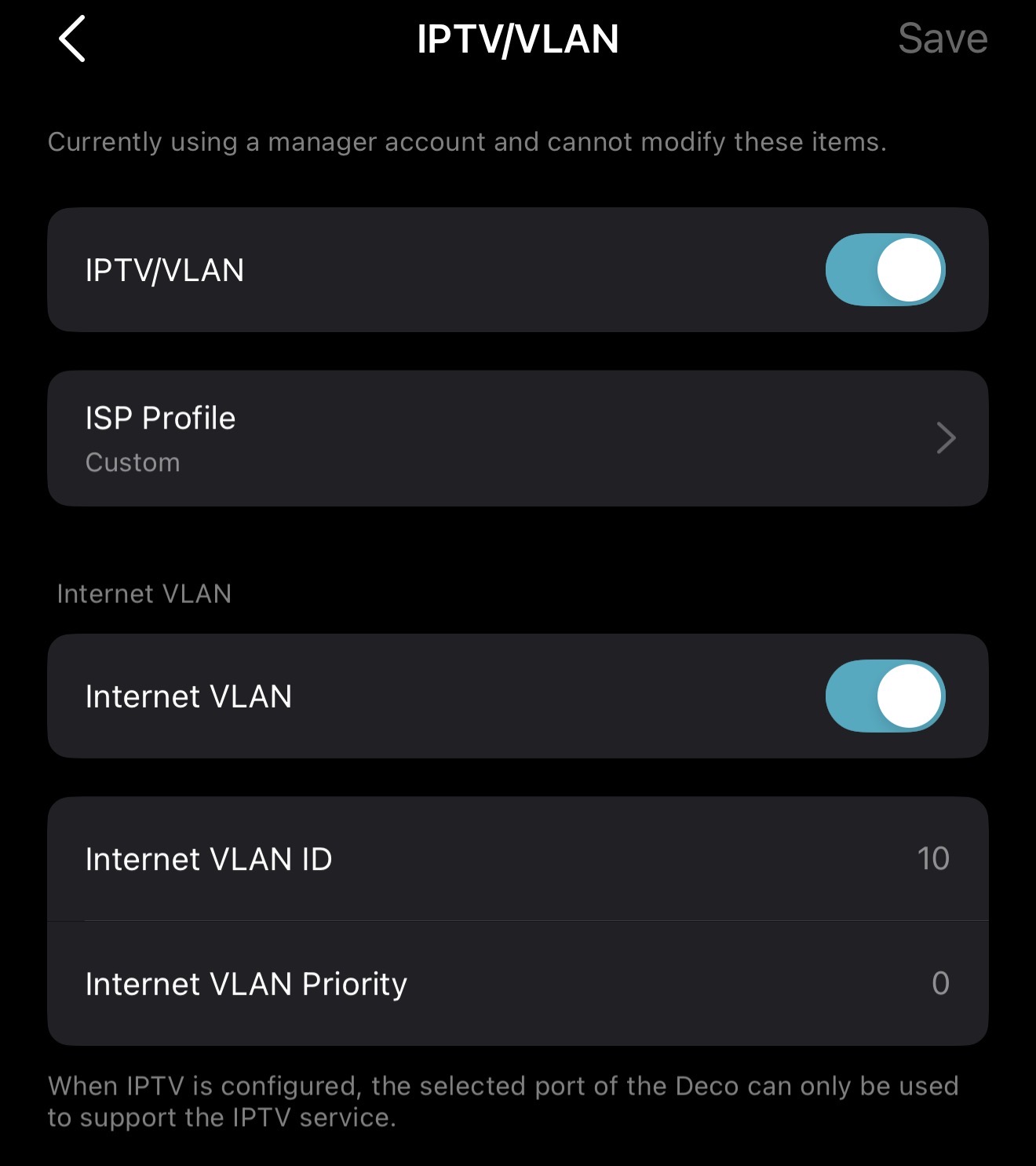TP Link DecoUpdated 22 days ago
Connect your main Deco unit the your ONT in the correct LAN/GE port
Connect your smart phone to the Deco’s wireless using the Wi-Fi name and Password provided
Download the TP-Link Deco app from the iOS/Google Play Store
After opening the app and going through some initial setup, click More in the bottom right-hand corner
Under Router Settings, click the Advanced button
Click the IPTV/VLAN option
Enable IPTV/VLAN and click ISP Profile
Select New Zealand UFB from the list
The final results should look like this, click Save